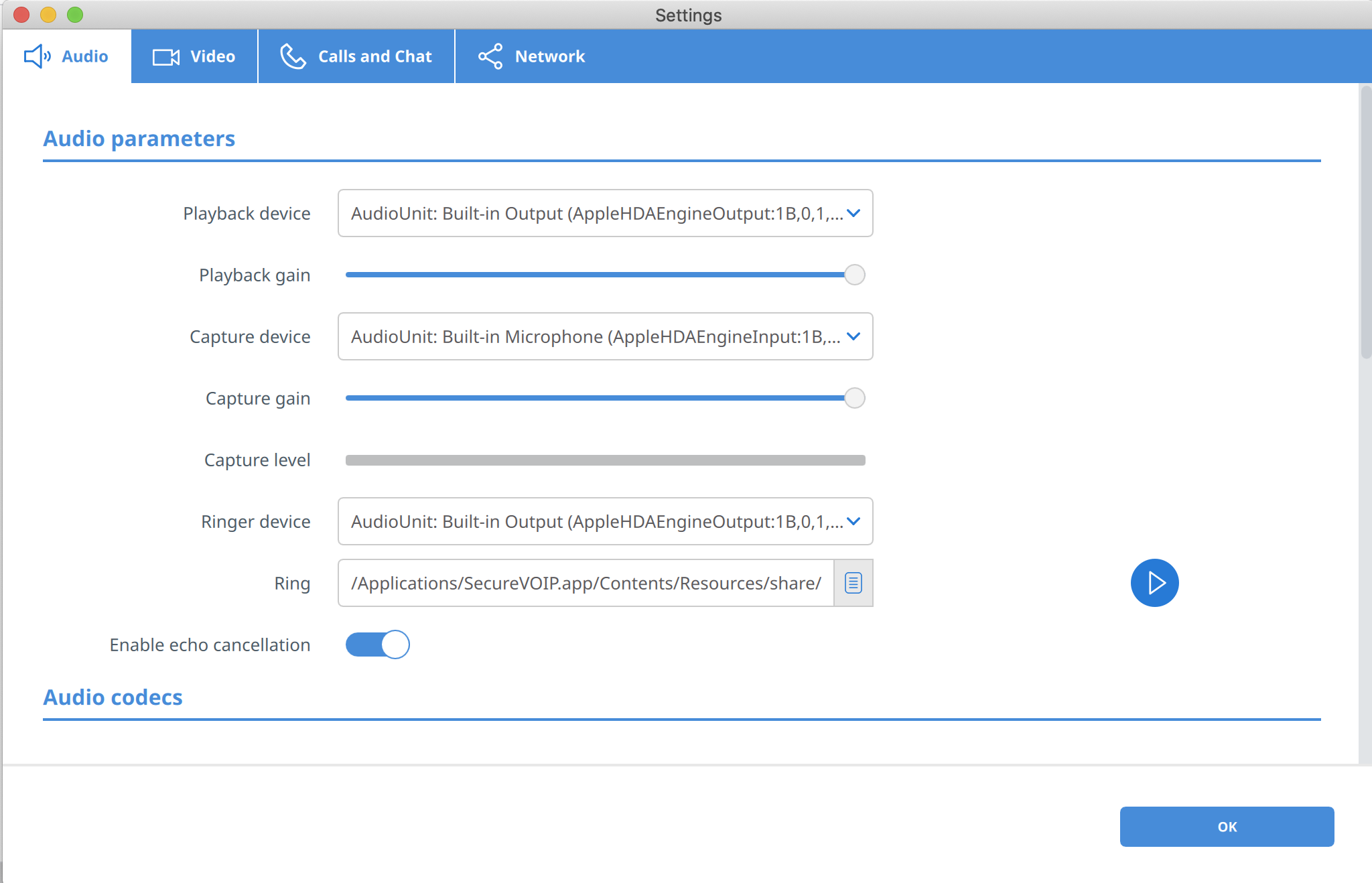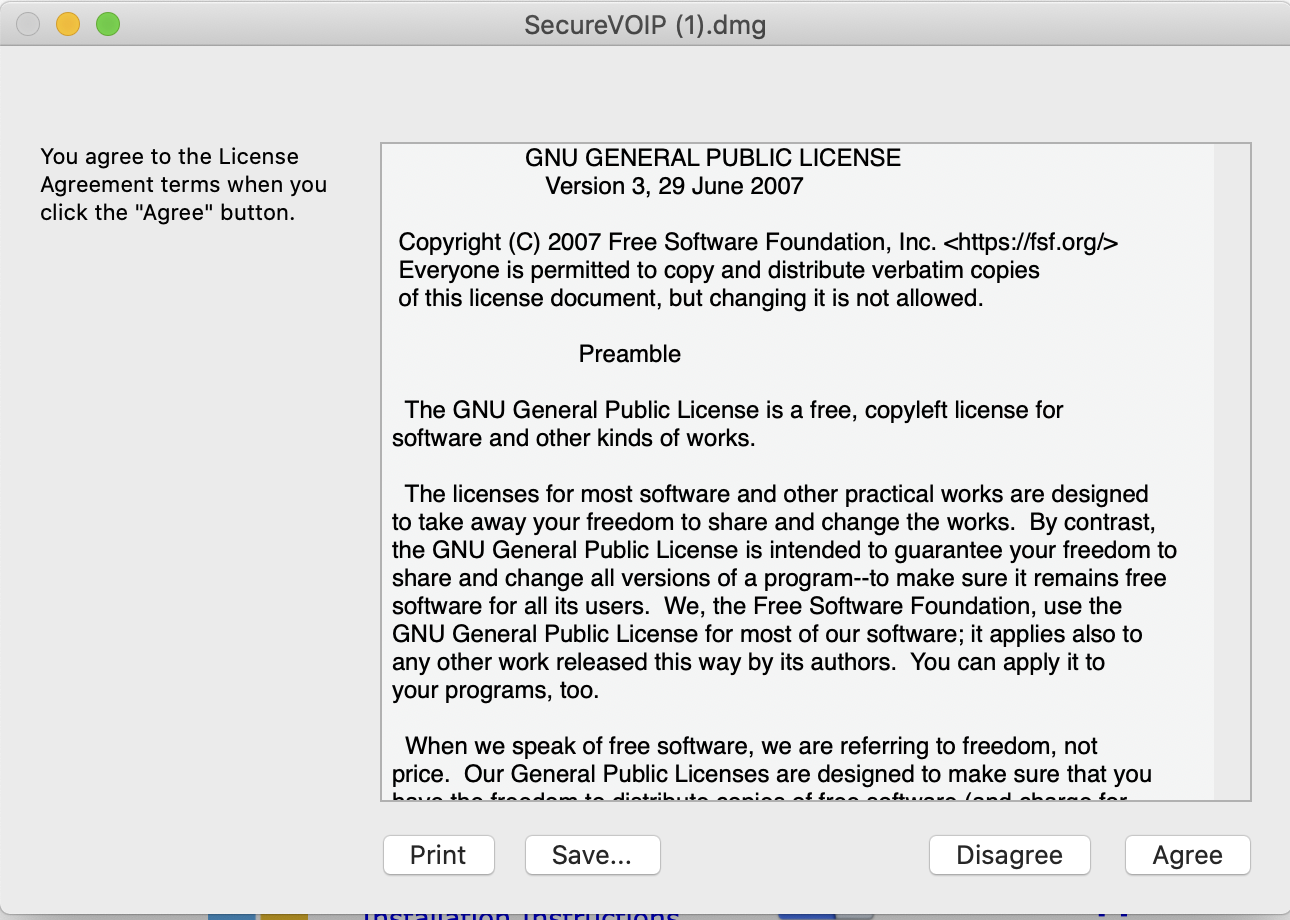
Our Secure VOIP softphone app is available on Mac OS. It is a great option for anyone who needs to stay connected to the office from wherever they go. Our softphone family is free to use and have been pre-configured with all the pieces needed to start making calls. All you need to do is enter your number and password.
If you are running a recent version of Mac OS such as Catalina then you should be good to go, otherwise if you are running an older version of Mac OS you may run into some compatibility issues and you may need to upgrade your Mac OS version. We have not checked all versions of Mac OS so please let us know if the Application will not run on your computer for some reason.
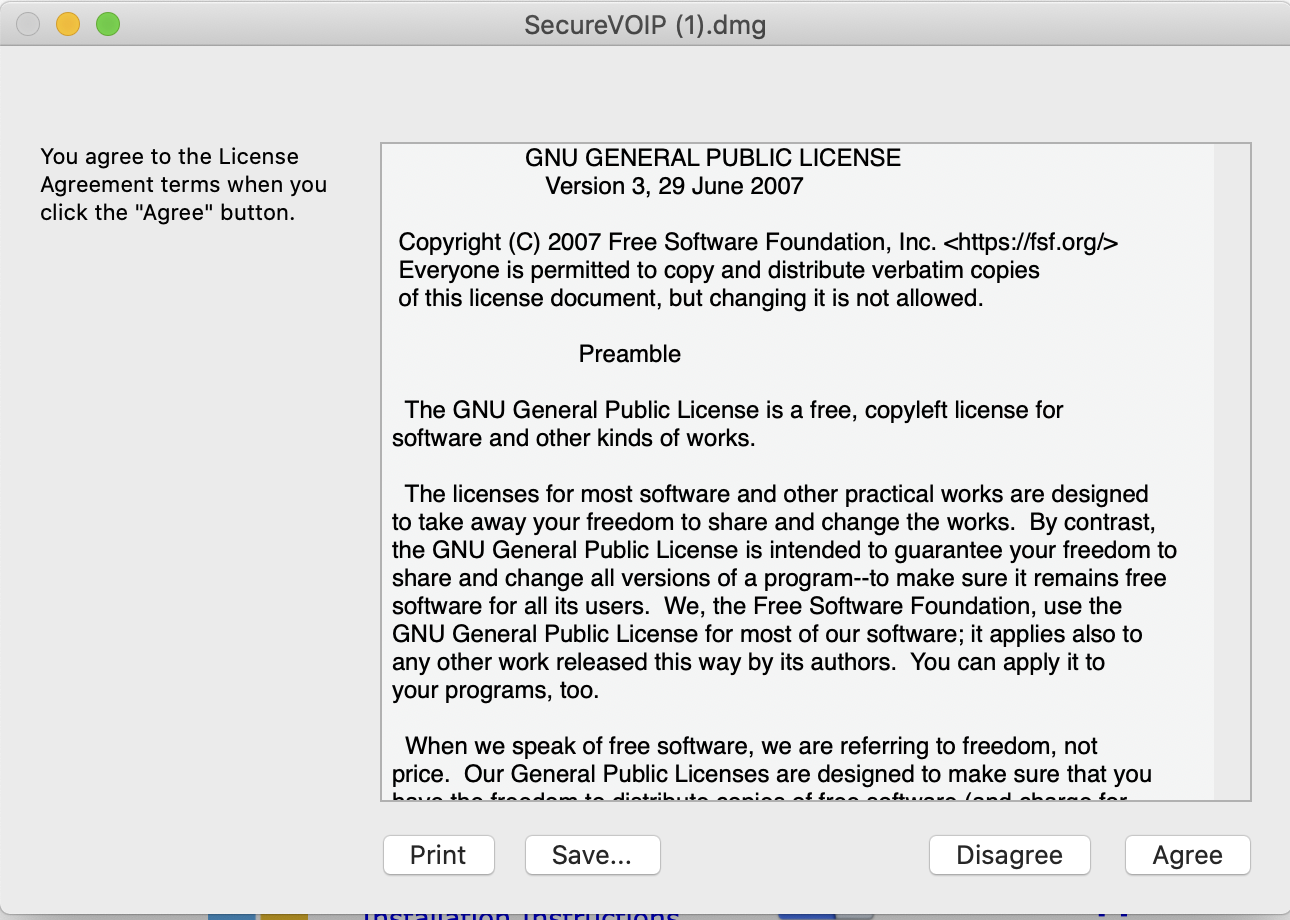
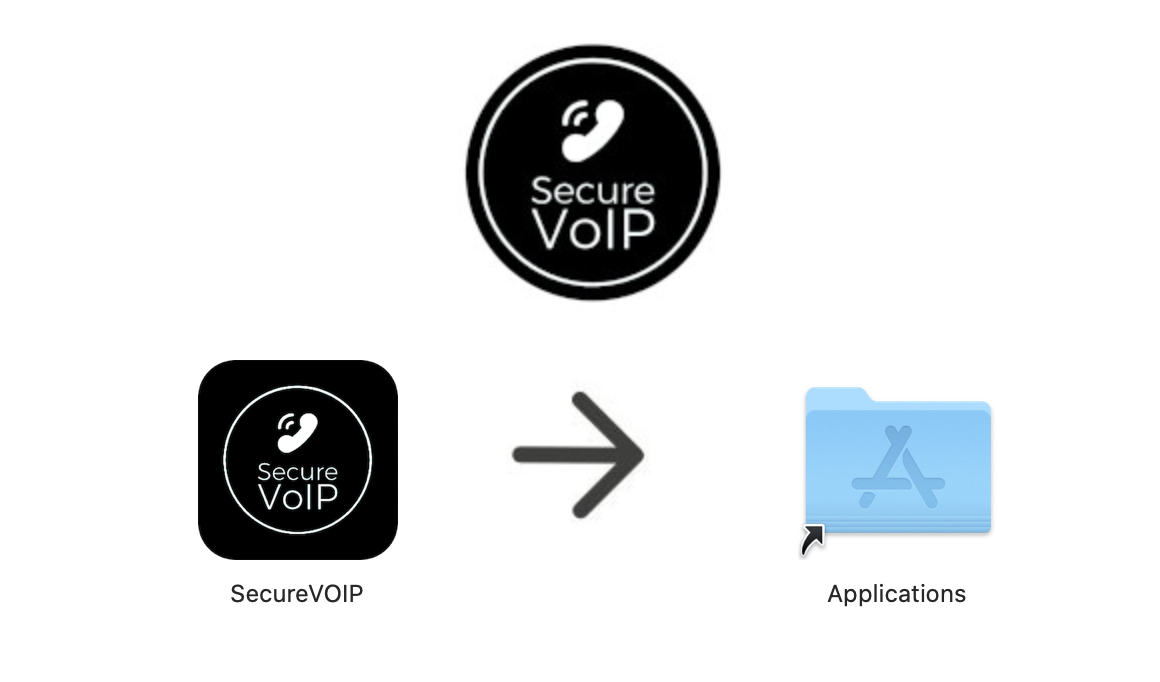

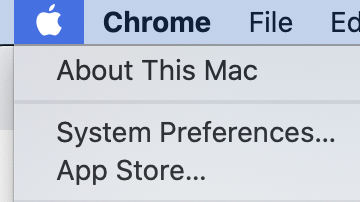

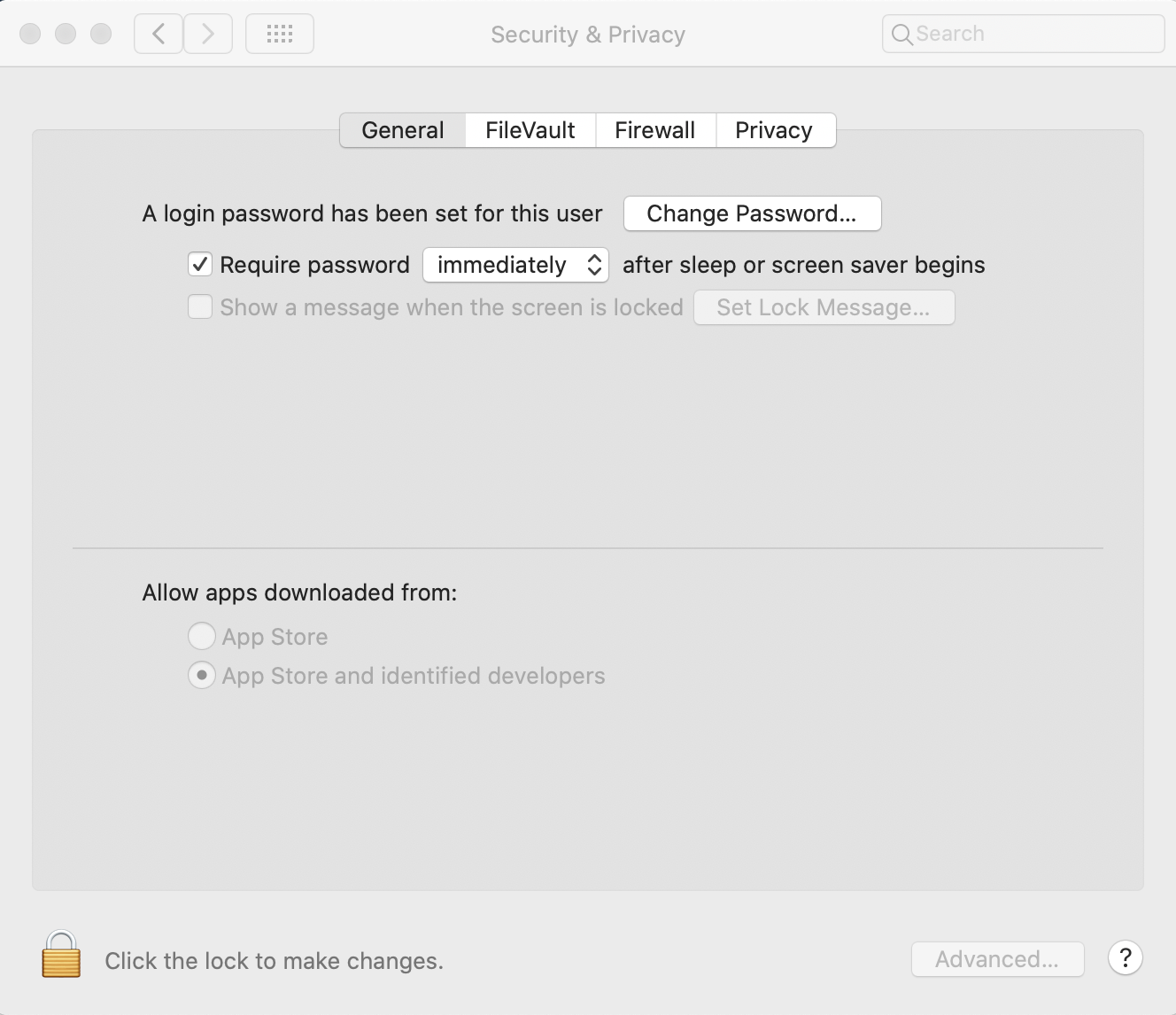
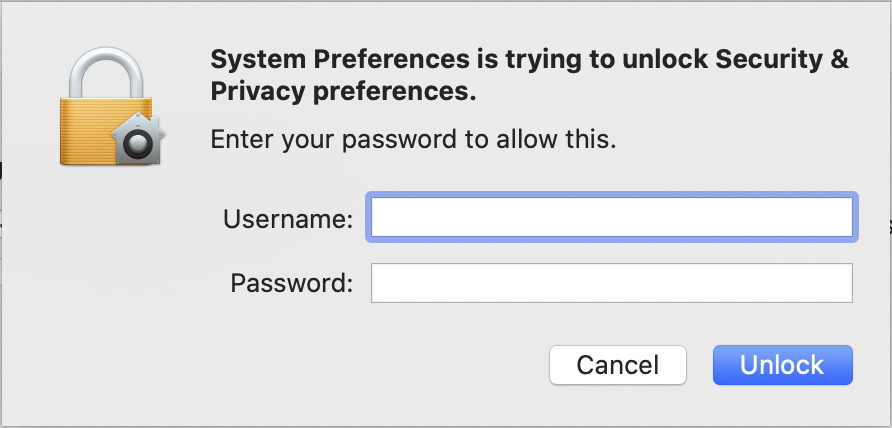
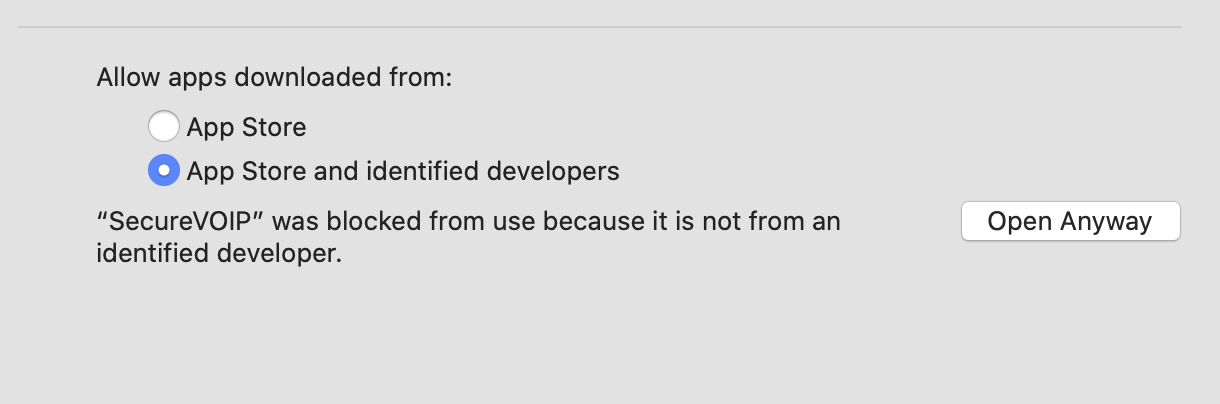

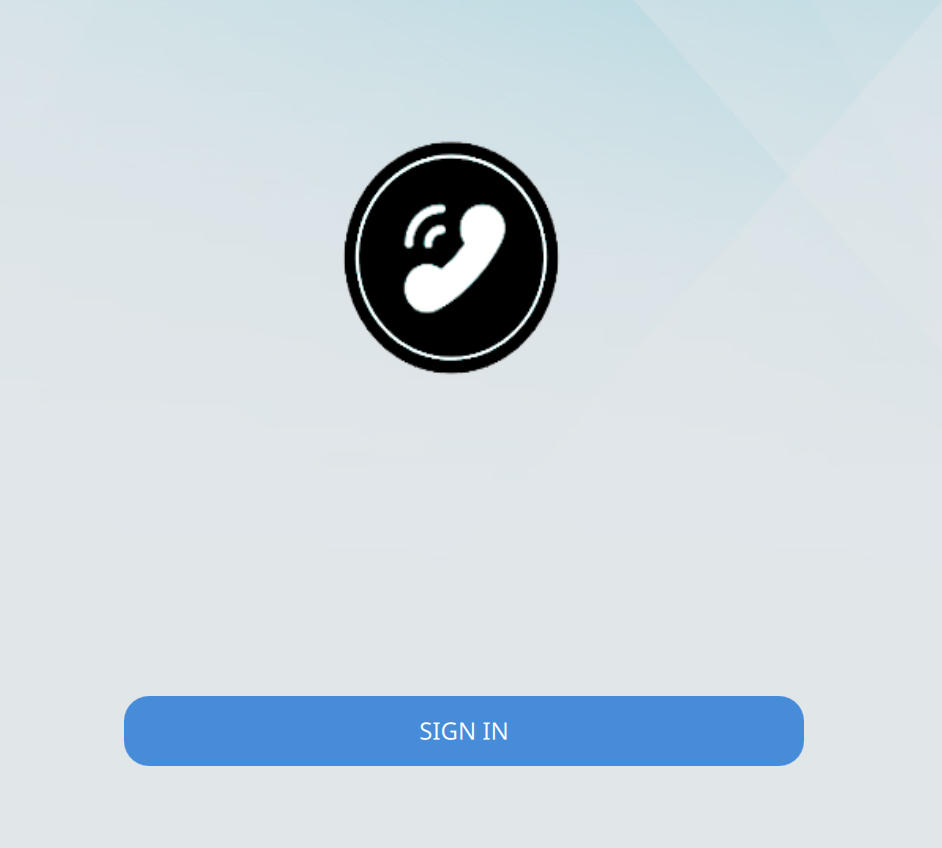
- Enter your phone number and password once the application starts up. Do NOT use your account number or email address to login.
- You need to use a phone or extension 'login' number (e.g. 092345678) as your Phone number.
- The password will be the same as that you entered when you signed up unless you changed this against the phone number you are logging in with.
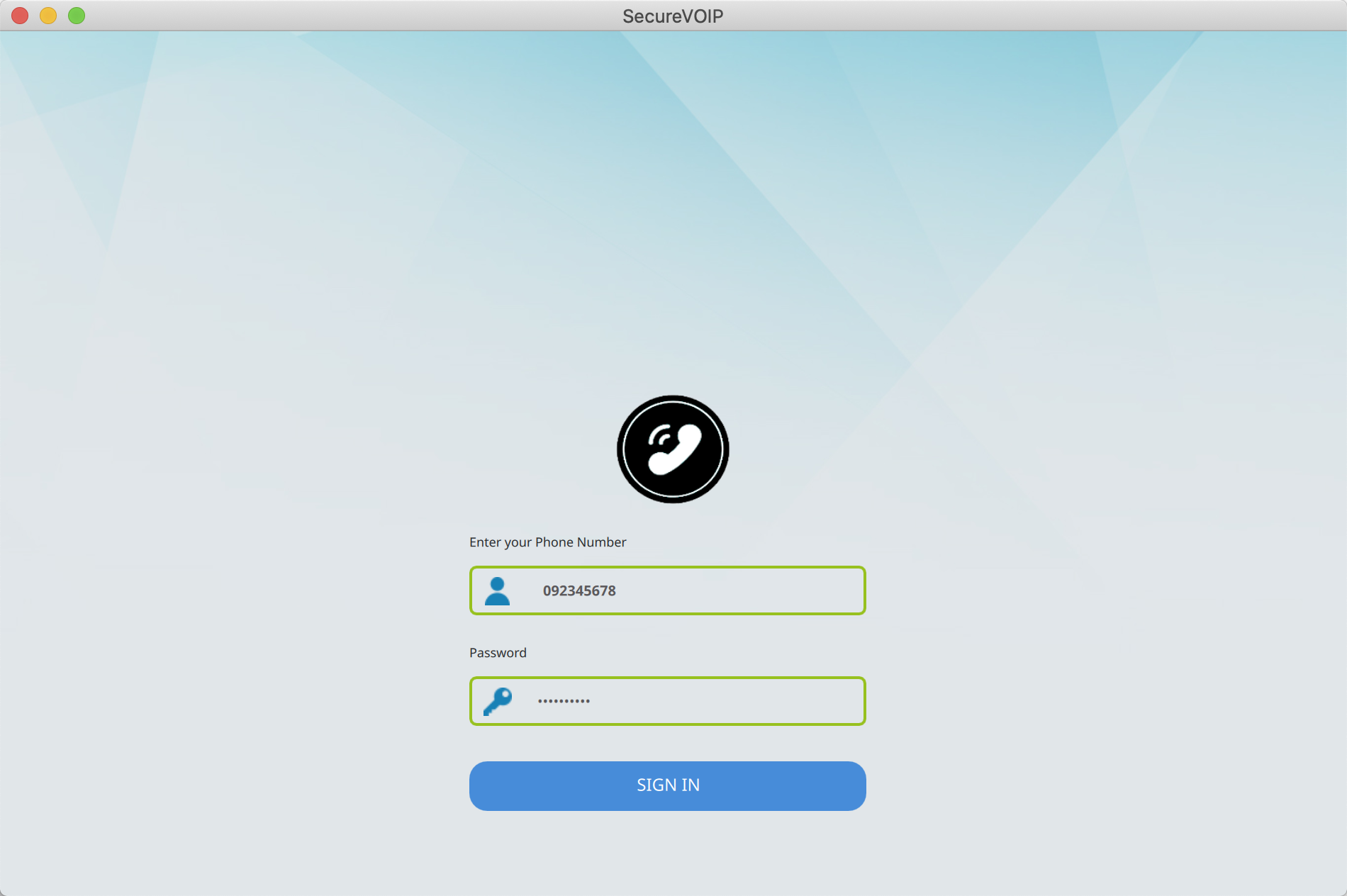
- To Make/Receive calls, Use the dial pad like your normal phone.
- Press the phone icon for a regular phone call.
- The Video icon for a video call and the message icon to check your voicemail.
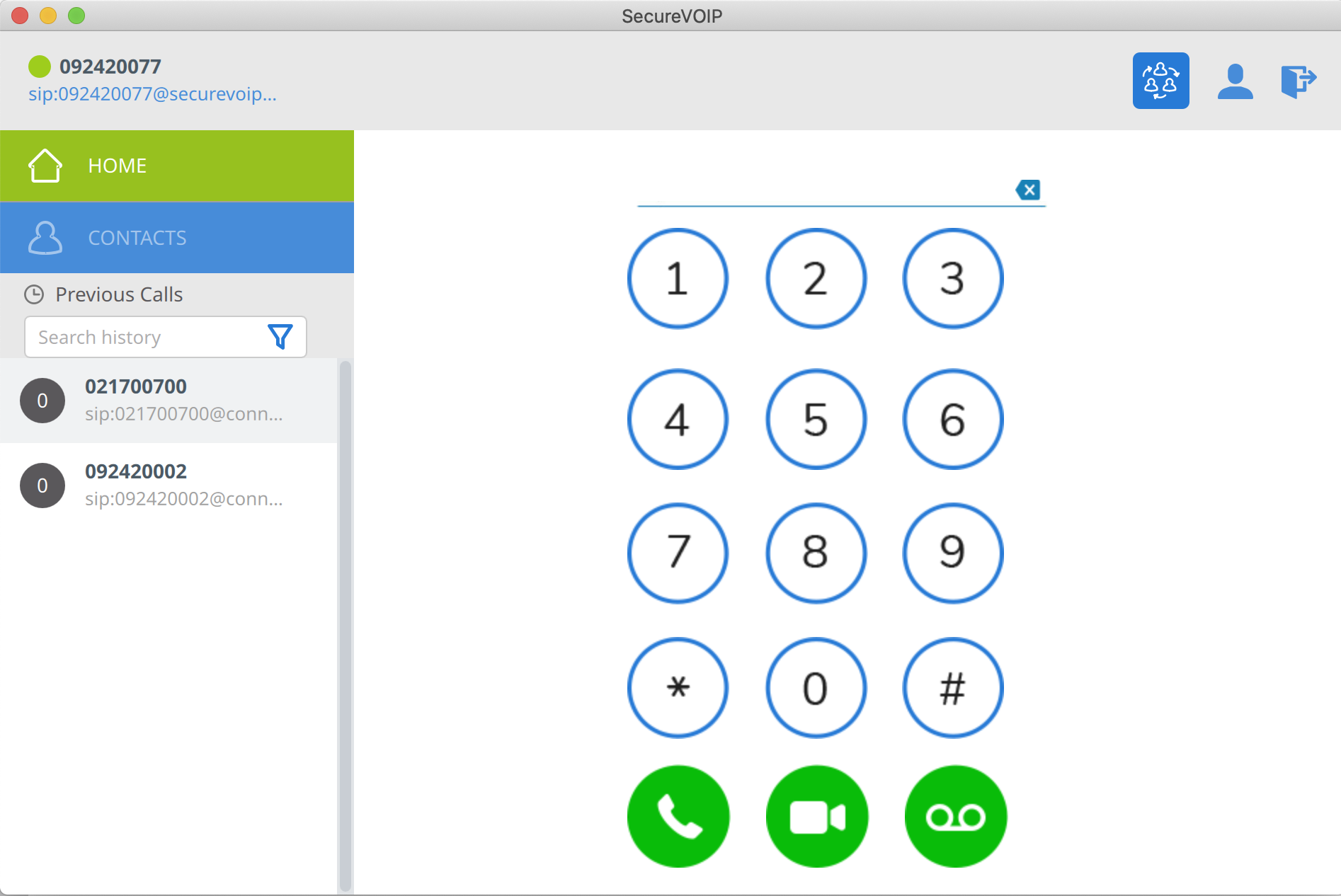
- When on a call you can add people to your audio conference, transfer calls or put users on hold.
- Enable/Disable recording of your call. (Recordings from application will save on your local device)
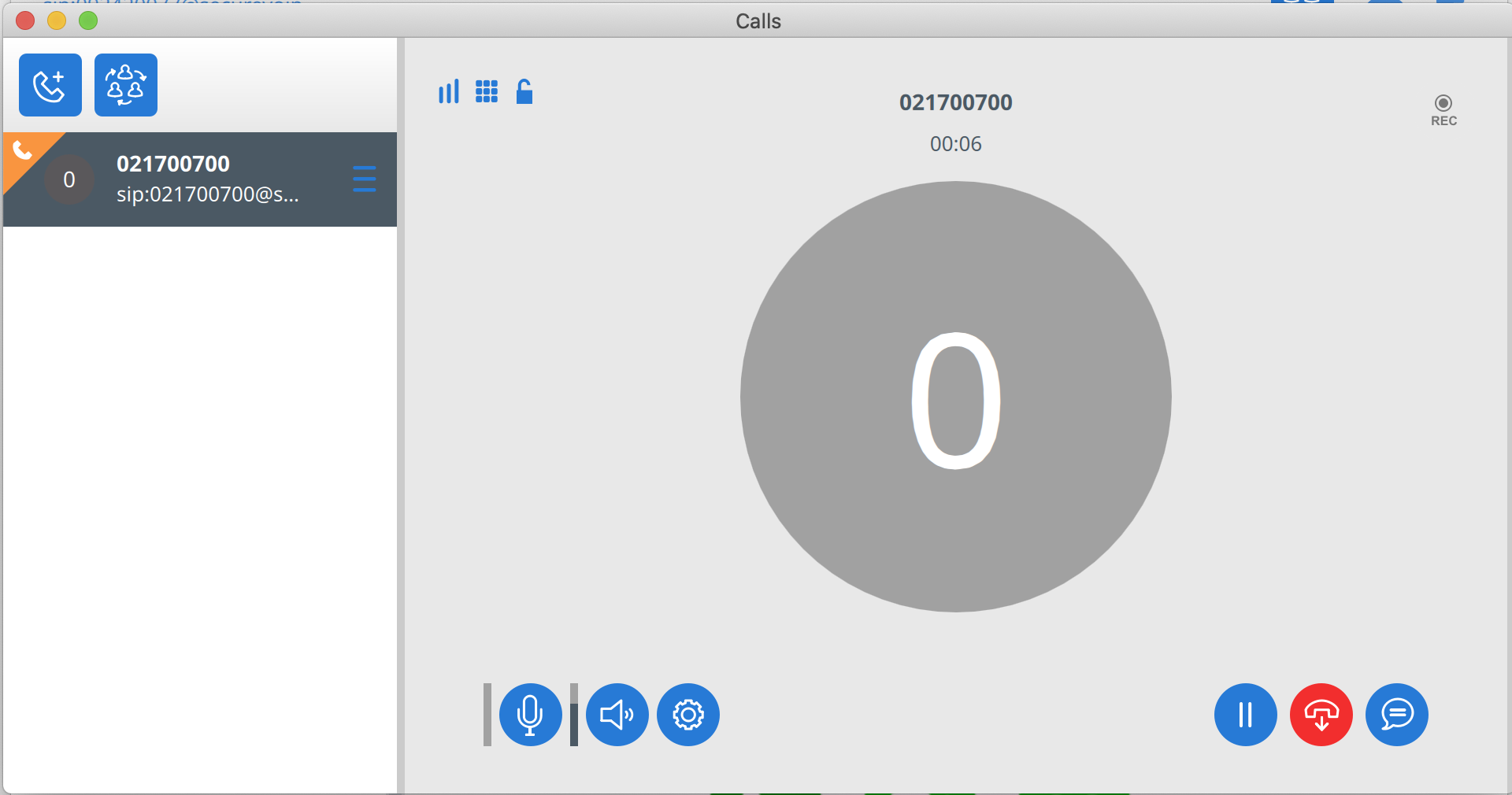
- View your account and personal contacts in the Contacts tab.
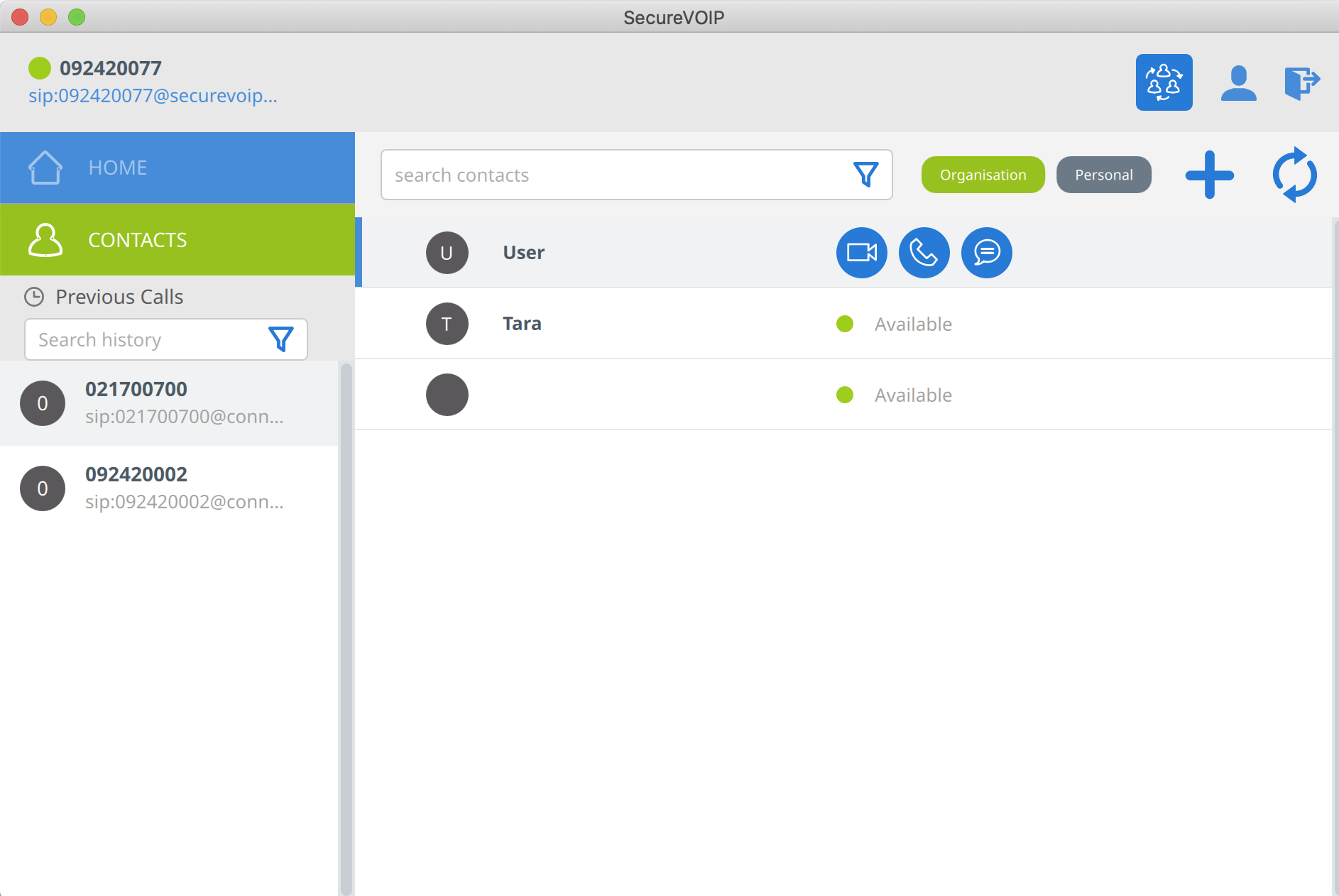
- Change Audio/Video settings as per your requirements in the Preferences menu